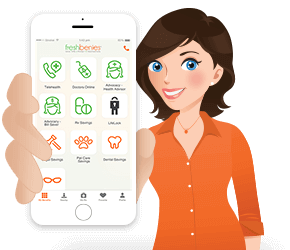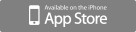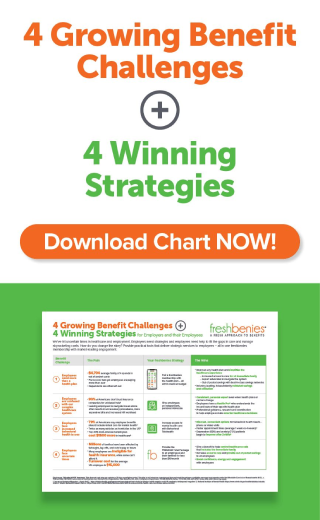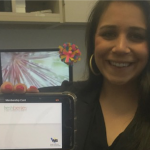Benies for the Fam: How to Manage Dependents
Did you know one freshbenies membership includes your spouse and immediate family members? It’s true! There’s no extra cost and setting up the family to use the services is super-easy!
Here's what you need to know to manage dependents from your freshbenies Member App or Portal...
Be sure you’ve activated your membership
To get started, log in to your freshbenies App or Member Portal. If you haven’t already activated your membership, you’ll need to do that first. Just visit freshbenies.com and click the orange "I'm new" banner at the top.
From your freshbenies App…
Once logged in, simply:
- Tap the “My Profile” icon in the bottom right corner, then tap “Manage Dependents” from the menu
- A view of any existing dependents will display along with their Current Status.
- Use the orange plus sign in the top right corner to add dependents.
HINT: If you’re adding a spouse, make sure to tap the “Spouse” box and choose whether they’re able to manage dependents, too. - Use the orange circle by each dependent to edit, reinvite or remove.
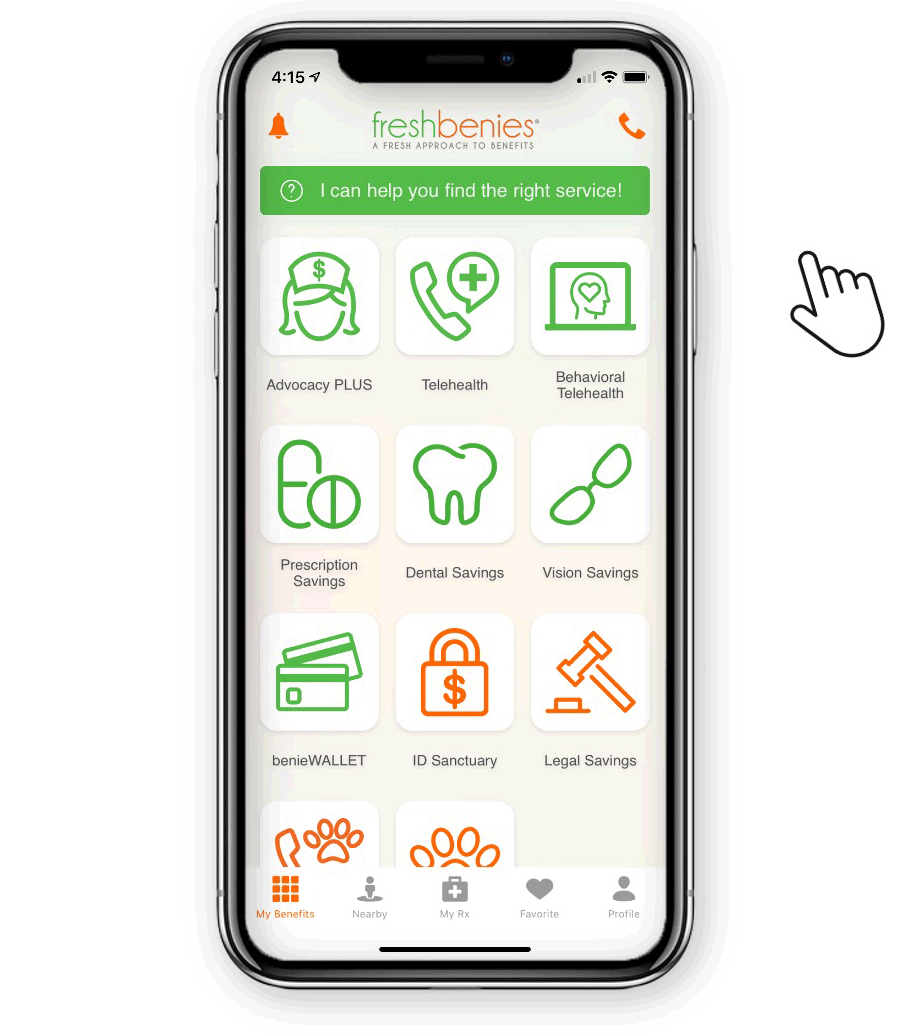
From your freshbenies Member Portal…
Once logged in, simply:
- Click your name in the top right corner and select “Manage Dependents” from the drop-down list.
- A view of any existing dependents will display along with their Current Status.
- Click the orange “Add Dependent” button to add your dependents.
HINT: If you’re adding a spouse, make sure to click the “Spouse” box and choose whether they’re able to manage dependents, too. - Use the green button by each dependent to edit, reinvite or remove.
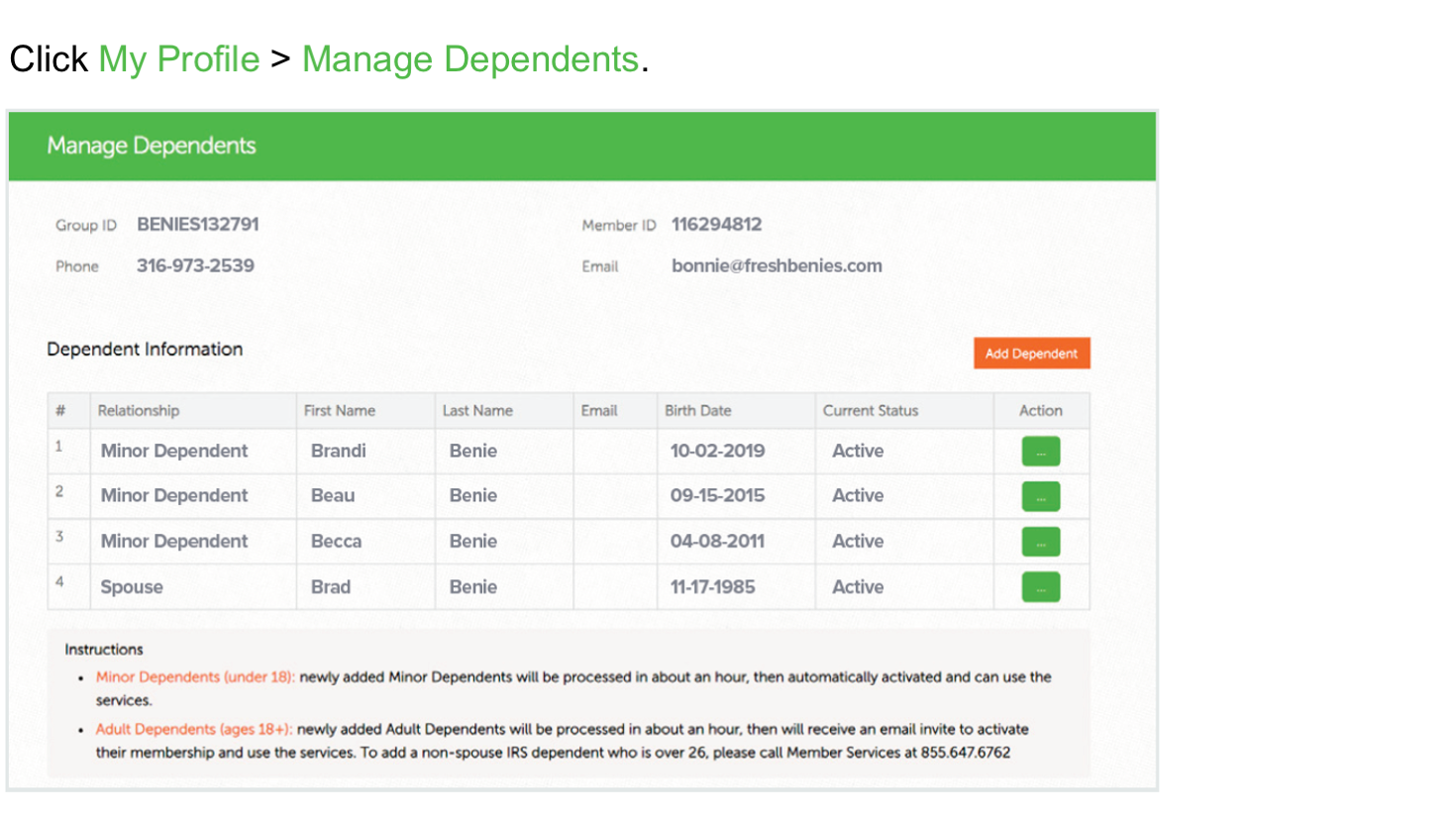 A few extra tips
A few extra tips
Here’s what to expect for dependents listed within your membership:
- Your Minor Dependents: If you see your Minor Dependents (under 18) already listed, they're active and ready to go. Any newly added Minor Dependents will be processed and automatically activated in about an hour.
- Adult Dependents: Newly added Adult Dependents (18+ years old) will be processed in about an hour, then will receive an email invite to activate their membership and use the services. To add a non-spouse dependent over the age of 26, please contact Member Services at 855.647.6762 (7am – 7pm M-F and 8am – 5pm Sat, CT)
- Current Status definitions: If your dependent does not show Active, these explanations will help you determine what action to take based on your situation.
- Invite/Reinvite – Send or re-send invitation emails to Adult Dependents.
- Remove – Permanently remove a Dependent from your freshbenies membership.
- Suspend/Reactivate – Suspend a dependent’s access to their membership and reactivate, as needed.
- View/Edit – Review or Update your dependent’s information.
That’s it! Now you and your dependents can save hundreds to thousands on your healthcare. Make sure you let your Adult Dependents know you’ve added them so that they’ll be on the lookout for the invitation. If you need help, contact our Member Services team at 855.647.6762 (7am – 7pm M-F and 8am – 5pm Sat, CT). send us a chat at freshbenies.com or send an email to helpme@freshbenies.com.