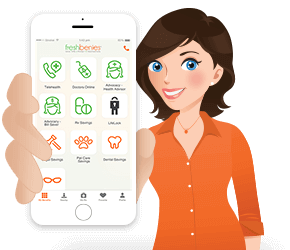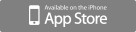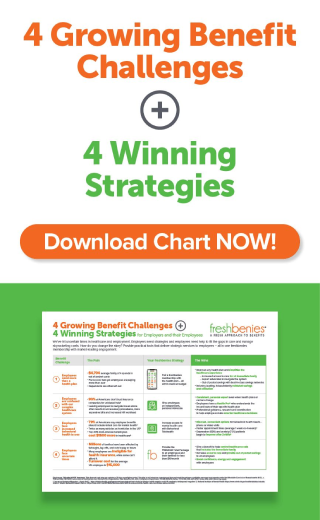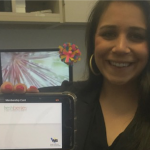SAFEGUARD YOUR CHILD’S IDENTITY: 5 TIPS
Not my kid! How many times have thought this when hearing about how a child’s identity was stolen because of online activity? Just the other day I was watching my teenage son play the newest Star Wars video game. I asked what his screen name was (thinking it would be something cool like Skywalker5000). He told me his screen name is his full name and the year he graduates! Seriously?? What ensued was a lengthy discussion about identity theft and what NOT to use online for all the world to see!
Since most of us don’t have the Rebel Alliance watching out for us and the Evil Empire (identity thieves and hackers) seems to be everywhere, I’m sharing 5 tips I’ve learned about how to keep kids safe out there…
1. Protect Your Child’s Social Security Info
So many organizations ask for a Social Security number, but do they really need it? Always ask the question and only share your child’s Social Security number when absolutely necessary. Obviously, you’ll provide it on a tax return or to Uncle Sam for a passport. Just remember to stop and question if it’s necessary to share this info on forms outside of government use. For example, just because there’s a space on a New Patient form at your pediatrician, you don’t have to fill it in. An insurance identity number is all a provider needs to file a medical claim and most insurance providers have moved away from using Social Security numbers as a form of identification.
2. Limit Social Media
From the beginning, teach your child to limit sharing personal information on their 60 social media sites (I’m kidding about the 60 sites, but not really). Be intentional about discussing the dangers of social media and “over sharing” on public forums. It’s also a good idea to personally confirm that their privacy settings are set properly. Click here to read our blog with 6 tips to manage your kids and social media. Side note: review your own social media habits and how much info you’re sharing about your kids! Did you celebrate their 12th birthday by posting pictures on Facebook (I know I’m guilty of this!).
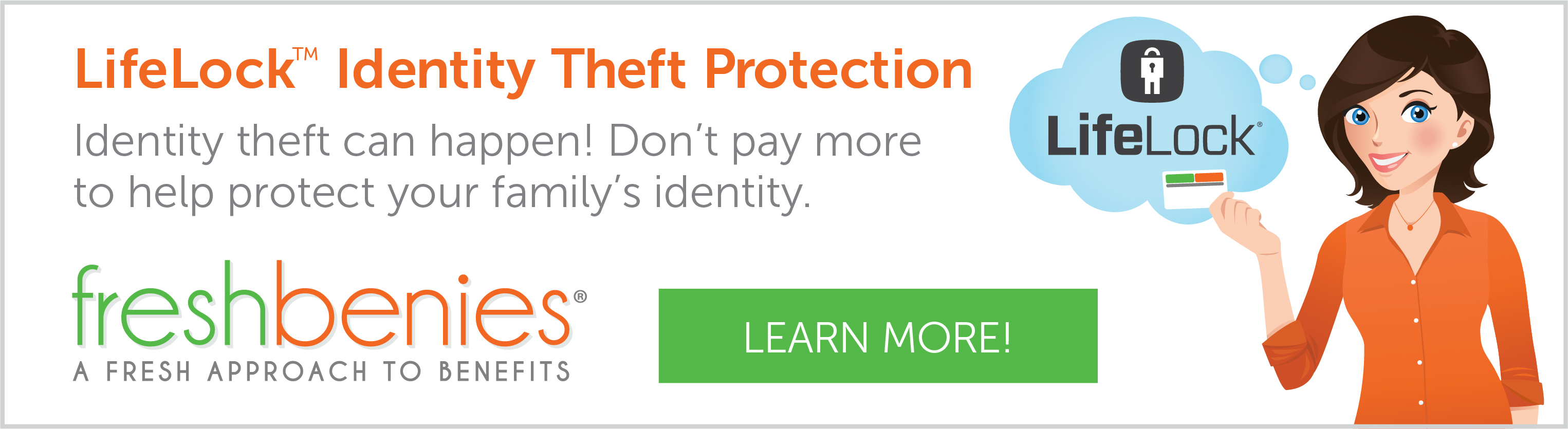
3. Safeguard Bank Statements
Every birthday and Christmas, my kids get checks from various relatives. We let them keep some of the money to spend, but deposit most of it in their personal account. Opening a bank account in your child’s name is an important part of teaching them how to save money. Here’s a tip the bank manager gave me when we set up my kids’ accounts: instead of receiving paper statements in the mail, have their statement notices emailed so paper statements aren’t sitting in your mailbox with their account info ready for the picking.
4. Scrutinize School Policies
How is your child’s personal information protected at their school? What’s their privacy policy on sharing your child’s information with outside resources? Our school has a check box on those “first day of school” forms that confirms you want limits on the school’s ability to share the information they collect about your child. Do you want any photographs posted in the local paper with their name? Do you have your family’s complete address listed in the PTA directory? Ask questions on the measures the school has in place to protect your child’s information and identity.
5. Secure Tech and Devices
Just this week, VTech announced hackers infiltrated their systems. Over 6 million profiles were exposed, including children’s names, addresses and dates of birth. If you don’t know, VTech manufactures mostly preschool toys teaching kids their ABC’s. Who would have thought information you provided to set up their account would be vulnerable! First, be careful what information you share with third parties. Now take that vulnerability and multiply it exponentially when you hand your child their new smart phone. Every piece of data used to setup their account is out there for The Evil Empire to exploit. Make sure your child understands the importance of keeping track of their devices and have a plan in place to change their passwords on a regular basis.
Now, it’s your turn. Has identity theft happened in your family? What tips do you have? What steps have you taken to secure your child’s identity?